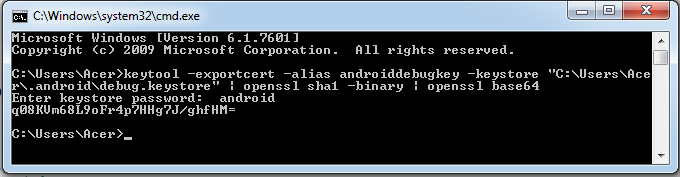I am start getting following error:
[2014-03-18 13:12:03 - Framework Resource Parser] Collect preferences failed, class java/lang/AutoCloseable not found in D:\Android-Eclipse\Eclipse and ADT\android-sdk\platforms\android-19\android.jar
Then I found the solution by updating the Eclipse ADT plugin.
1. go Help | Install New Sofware
2. select "Android Developer Tools Update Site - http://dl-ssl.google.com/android/eclipse/"
3. press "Select All"
4. press "Finish"
Note : While doing above steps I faced other issue i.e:
You may have an "No repository found error" while installing the tools.
Then I do following tweak I removed the http://dl-ssl.google.com/android/eclipse/ site and then re-added it, then everything downloaded fine.
Hope, this will helps some one.
Enjoy Coding :)
[2014-03-18 13:12:03 - Framework Resource Parser] Collect preferences failed, class java/lang/AutoCloseable not found in D:\Android-Eclipse\Eclipse and ADT\android-sdk\platforms\android-19\android.jar
Then I found the solution by updating the Eclipse ADT plugin.
1. go Help | Install New Sofware
2. select "Android Developer Tools Update Site - http://dl-ssl.google.com/android/eclipse/"
3. press "Select All"
4. press "Finish"
Note : While doing above steps I faced other issue i.e:
You may have an "No repository found error" while installing the tools.
Then I do following tweak I removed the http://dl-ssl.google.com/android/eclipse/ site and then re-added it, then everything downloaded fine.
Hope, this will helps some one.
Enjoy Coding :)