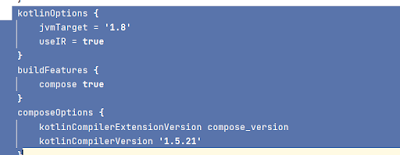Hi All,
This is the very basic Text View Sample Jetpack compose.
@Composable
fun ColorText() {
Text("Text in Red Color", color = Color.Red , modifier = Modifier
.padding(8.dp) // margin
.padding(8.dp) // padding
)
}
2. Text Size: Change the text size using fontSize parameter
@Composable
fun TextWithSize(label : String, size : TextUnit) {
Text(label, fontSize = size)
}
//TextWithSize("Big text",40.sp) -- call this method
3.Bold Text: Use fontWeight parameter to making the bold text
@Composable
fun BoldText() {
Text("Text in Bold", fontWeight = FontWeight.Bold, modifier = Modifier
.padding(8.dp) // margin
.padding(8.dp)) // padding
}
4. Italic Text: Use fontStyle paramter to making the italic text
@Composable
fun ItalicText() {
Text("Italic Text", fontStyle = FontStyle.Italic, modifier = Modifier
.padding(8.dp) // margin
.padding(8.dp)) // padding
}
5. Maximum number of lines: To limit the number of visible lines in a
Text composable, set the maxLines parameter,
@Composable
fun MaxLines() {
Text("Text with Max line 2 ".repeat(50), maxLines = 2, modifier = Modifier
.padding(8.dp) // margin
.padding(8.dp)) // padding
}
6. Text Overflow: When limiting a long text, you may want to indicate
a text overflow, which is only shown if the displayed text is truncated.
To do so, set the textOverflow parameter
@Composable
fun OverflowedText() {
Text("Text with three dot at end, Text Overflow ".repeat(150),
maxLines = 3, overflow = TextOverflow.Ellipsis,
modifier = Modifier
.padding(8.dp)) // margin
}
Download code from here